Parameters
Setup Parameters
NetWizard comes with a super easy system called Parameters to create your own configuration page which is shown to the user in captive portal.
This particularly is useful for gathering settings, information and other data that can be used in your application. For example: MQTT credentials, user data, application specific settings etc.
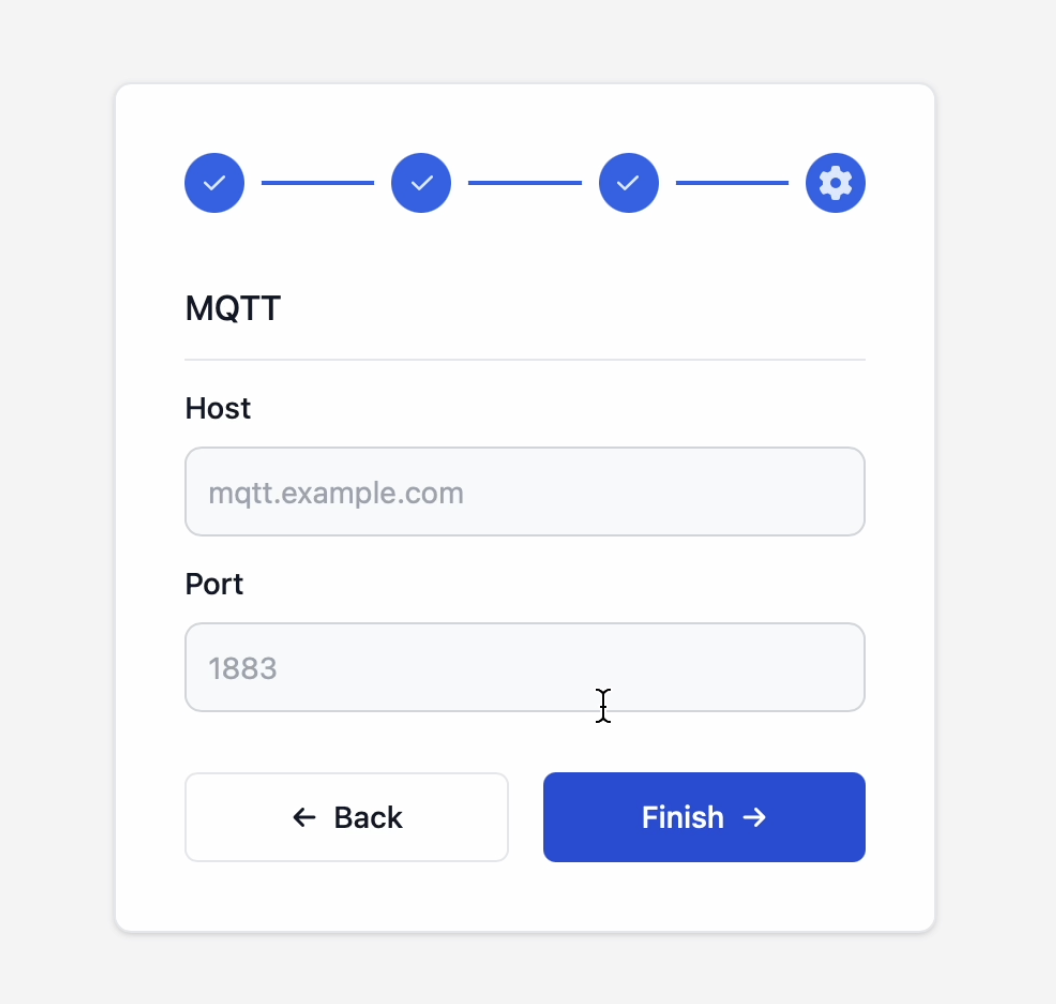
Tip
The configuration page will be hidden automatically when there are no parameters defined in code.
All the parameters are added sequentially to the config page and you can add as many parameters as you want. This allows complete control over the layout of the configuration page.
Note on Persistence
Parameters are not persistent and values will be lost when the device is reset, therefore it's recommended to process or save them as per your application upon receiving onConfig callback.
Parameter Types
Parameters can be of following types, please refer to each type for more details on implementation.
API Reference
NetWizard NW(&server);
NetWizardParameter nw_host(&NW, NW_INPUT, "MQTT Host", "", "mqtt.example.com"); // <-- add this line here
void setup() {
...
}
void loop() {
...
}